GPS Devices: How To Download, Install & Update Maps On GPS Devices Guide
 Remember those days when you were trying to get somewhere but your view was blocked by a huge paper map? What about having to park and take out your map, spread it on the hood of your car, and then figure out where you were? How did you feel? Frustrated! Those days are now behind us thanks to the wonders of GPS Navigation. In fact I wouldn’t know where to begin if I didn’t have my trustworthy portable GPS navigator with me these days.
Remember those days when you were trying to get somewhere but your view was blocked by a huge paper map? What about having to park and take out your map, spread it on the hood of your car, and then figure out where you were? How did you feel? Frustrated! Those days are now behind us thanks to the wonders of GPS Navigation. In fact I wouldn’t know where to begin if I didn’t have my trustworthy portable GPS navigator with me these days.
And while there's lots of GPS handheld devices on the market and several reliable GPS software providers sometimes the software provider doesn't have the device you want and the device maker doesn't carry the software you want. Some less than honest merchants have even tried passing off trial or cracked software as the real thing on their GPS units.
Before we start, Chinavasion has come to the party with a wide range of GPS handheld devices ready for any GPS software that you might want to throw on it, at really low prices. Just like our phones we provide GPS devices without software, ready for you to load on whichever suits you. There is a lot of choices, to checkout our range of portable GPS devices, if you haven't got one yourself yet.
What? A Portable GPS without software?!
It's simple! Your new Chinavasion GPS device only comes loaded with trial software just to let you make sure that it works, however we let you choose which software you finally use by giving you an 'unlocked' GPS which is basically empty and save you money by not forcing you to pay for maps you don't need.
Let's look at Garmin. If you buy a Garmin you have to use their software (maps). In fact, if you buy any GPS from the high street it will come loaded with its manufacturer's software (maps). This not only takes the freedom to choose, often better, software away from you, but also increases the price a lot as you're paying extra for the software.
Take Control By Downloading Maps For Free
OK, I've bought my GPS and I'm trying to choose the right software, what should I choose?There are a number of providers who do a better job in different parts of the world (View the results on GPS provider poll to see what other Chinavasion customers prefer). Also speak to friends, colleagues and check discussions on the internet (such as a facebook group for TomTom for instance) for guidance and ideas about which software is good in your region.
Here are some of the better-known GPS software providers:
-
TomTom
-
Route 66
-
Magellan
Download GPS Maps For Free
You could spend big money on a manufacturer's software…or you could download it for free from the internet. You decide!
Check out Chinavasion's GPS Explained article for further information on how and where to find FREE GPS software!
Easy Step by Step Installation Guide
Follow this step-by step guide on how to install the GPS software on our 5 Inch touchscreen GPS Unit [CVGY-CS19] But it doesn't really matter which of our models you buy, the system should be the same or very similar.
The first thing to do is to put the SD card the software is on into the SD card slot:

As soon as you power up this model you see a screen with various media options including: Music, GPS, Video, Photo, Settings, and Flash.

Select setting then tap the setting image as shown above to get into the setting menu.

Once you are in the settings menu you will need to find the navigational path option, this could be on the first page of options but if it isn't press the arrow button to see if it is in the second menu.
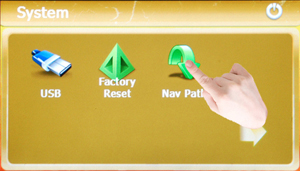
Now you are in the file selection menu and your job is to find an .exe file to initiate the GPS software. To do this in this model you hit the arrow button beside a file entry point. This is a little like the search button on Google.

Hopefully a folder will appear on the screen, much like it does in your computer. Double click on it to see the contents and look for the file marked exe.

Ah, there it is.

Once you've found it doubleclick on it and you will be taken back to the screen one step back.

The main difference between this screen and the last time you saw it should be that now there is a file listed on the screen. All you need to do is save that file:

And exit to the settings menu.

And that's it you just need to exit back to the main menu and select the GPS option and you will never be without a map again.







I just want to know that amount of RAM owns Navigator CVIO CS21. This is to understand what vesion of TomTom can install.
Thank you
Could you tell me what to do to install 2 or 3 navigators.
I recently bought one gps in this site.
My best regards,
João
thank you!
where do I get the maps?
This device works in Japan? thanks
How can I deinstall the second GPS-software if I install it?
Can I install Route 66 ( On cd ) that I got with the Nokia 6110 Navigator onto the unit?
Would you be able to provide a link to any tomtom software that will work on your gps devices… OR could you give me the exact names of tomtom software that will work on your devices?? TomTom’s website onloy offer TomTom Home which runs on your PC at home.
If i copy the gps map from sim card to another .Do you tell me if it’s works ?
HI…i’m really glad that i found this page. This is probably a stupid question. I want to have TOMTOM software running on my device.
I take it that to do this, i don’t just buy the map..i need to buy their software which i think is called ‘navigator’? Their site keeps showing what devices it can be used for, but obviously my one isn’t listed as it’s not a smartphone or mobile pda.
Could you help at all?
Today I received the GPS mentioned Above. I’m trying to put some music and video’s on the SD card, but it seems to be full. Is this the case? How do I put my own files on this device?
Thanks,
Anton
In the GPS that there is integrated at DVD’s systems of the cars, GPS can also put on the check marks that say in the devices, and another question that these devices have internal memory, refer me to Flux Capacitor the 7 inch Dual Zone Car DVD System ( GPS + DVB T )
I recently purchased a CVFX-C02 car multimedia system. The gps runs on windows ce but i cant get any tomotm software to work on it. Any help would be appreciated.
Thanks, Josh
I solved my problem:
– It was not Igo, but the SD card that is corrupted (quality?)
– With Recuva, I was able to restore the files on the SD card. They were still on the card, but not visible without Recuva.
– I copied the restored files to another SD card, and everything seems to work well.
My remaining question: Is there any risk of losing functionality/license when copying the files to another SD card?
Anton
hello,I want to buy a Street Ninja 7 Inch Car DVD Player System with DVB-T and GPS from Chinavasion.Please,tell me which is software more probably for it
i travell in the Europe and Balkan
After getting iGO8 to work I’m trying to upgrade to 8.3. No matter what I try, I get the “application database not found” error. I guess this has something to do with the “[folders]” segment in “sys.txt”. I tried all (well, I think all) options, but still the same error. Does anyone know how to solve this?
Thanks,
Anton
Hi There,
Everything solved. To see how, go to http://www.gpsunderground.com/forums/showthread.php?t=10038&page=41, starting with post 410
Cheers,
Anton
I have bought a Chinese GPS and tried to run Destnator on it…….. BUT it will NOT read the SATELLITES. The same SD card used on a locally bought similar unit DOES read the Satellites.
Does any body know how to get it to work Please
Thank you
Paul
Flux Capacitor 7 Inch Dual Zone Car DVD System (GPS)
were can i get a map 4 this gps that work i got a tomtom 300 and it did not work what can i do
Hi, I have the street Ninja 7″ and I have problems to runn IGO8.3! Can anybody give me a running sys.txt?
thank you!
I just bought a GPS in this web and I can´t download any gps software in my device, may somebody tell me a webpage where I can get one software that works???, It´s been very hard to find it!!! thank you
Hello I just got a gps from this website, but I cannot find a software that Works can someone please help me with this thank you
Hi There,
I have just bought iGO 8.3 for UK/Irl and cannot get it to work in my” street ninja “which I got on this website the route 66 evaluation I got with the unit works Ok
Can you help ?
Regards
Brian
PS the unit the fits into the 2003 Subaru Forester perfectly
Hi Gareth,
I will try to find out whether it uses win CE 6 or 5 from the supplier in the meantime I have looked up the sys file and it reads %SDCARD%iGO8 and looking at previous blogs I saw that this was changed to read %SDMMC%iGO8 which I think from the blog this worked.
I can get to a point in the setup which reads SDMMC2577 autorun exe but when I hit OK nothing happens.
Am I on the wrong track
Regards
Brian
I need to update maps of europe route 66
thanks
because the maps are very old
thanks
my gps CVJY-C29]
Just bought a King Cobra from you guys.. I’m installing it and I need to know what the “back” (orange) wire is for, and what to connect it to. I have done a Google search didn’t find any clear answers.
Thank-you
HELLO, BUY A GPS [CVGY-CS12], MS IT DOES NOT COME WITH MAPS BRAZIL, I WANT TO KNOW WHAT MAPS CLICK AND WHERE CAN I FIND.
GRATEFUL
MARCIO
I bought few month ago Road King 7 Inch High-Def Car DVD Player with GPS and DVB-T, I installed few software but after using the gps for 15 or 20 minutes it will stop responding and get a message in chinese, now I am using a full version of polnav and still have the same problem, could you please help me thanks
Hi Ali,
I bought from CVasion a Road King 7 Inch High-Def Car DVD Player with GPS and DVB-T with a trial
softwhere for route66. I tried to install Tom Tom but is failing. After the installation it refusing to start. Can you tell me what I must do with this specific model ?
Thank you
Regards
Mike
I bought the King Cobra and the Pocketmaps but they don’t seem to work. It runs with Windows CE 5. Can someone help? Which type of GPS software should I buy for it and how do I set it up?
Thanks!
I purchased CVGY-CS18 and when I was trying to setup software I do not know what I did wrong but the word “Update Done” is shown in the upper left corner and I cannot move from there no menus or graphics, even I can not turn the device off. Is it possible to obtain a copy of the trial software because I believe I erased it accidentaly. Please advise if possible.
I purchased a budget stereo gps from Chinavasion and I installed Nav n go on sd. Everything seems to work except the stereo can not find a gps signal. Help?
Please tell me how much is the Price of the
Software of
GuideStar – 4.3 Inch Touchscreen Portable GPS Navigator
to be able to get the GPS to run in Australia?
Hi,I bought the Stargate 7′ touch screnn with gps, and it does not come with any soft ware, does any one know to get gps software for this, can I download a certain one,or can I buy a certain one on a sd card? please help!! I dont know what brand this is compatible with….
Hi Bero
How did you INSTALL gps software on road king 7″. I’ve got TomTom and Sygic software, but have no idea how to install it in to my dvd player.
I have a CVFX-C23… 7 inch double din DVD.. I am having trouble loading up TomTom GPS software to the unit. Which TomTom software works with this unit? Thanks
I need to order or find out where to order route 66 for my GPS.
I too purchased the King Cobra and have 2 questions that I must have answered;-
1) The problem I believe is not with 3rd party GPS software but with the N-500 antenna itself. Using the supplied “GPS viewer” software within the CE enviroment (Windows directory) it appears no signal is present. Therefore I can only assume the antenna is faulty or the CE configuration/driver for the GPS is incorrect. Please address this with some urgency as there are many people with the same problem.
2) DVB-T : I am in New Zealand and have been informed that we use MPEG-4 format and not the MPEG-2 format listed in the specifications. I can scan for the tv channels with no problem but cannot view because of the wrong codec. IS IT POSSIBLE to simply change the driver/codec from MPEG-2 to MPEG-4? A very simple task for a standard computer but not sure for Windows CE.
One last thing, in answer to the guy who wanted to know what the orange “BACK” wire is for; this is to connect to the “REVERSE” light of your car (if your using the reverse camera, else dont bother about it).
Cheers
Sir,
i’m using a GPS as shown in the home page. The problem is i don’t have the driver CD for that. From wher i can download the drivers. i brought this GPS set from my friend. also i’m not able to add music and video files. i tried with
a separate SD card copied with music and video files.